Integration Profile
Integration Profiles are detailed settings that can be applied to installations. Settings such as Return URLs from the application form, and the destination of the Credit Status Notifications (CSN's).
Creating an Integration Profile
Click the "New Profile" to open the profile pop-up to begin creating a new Integration Profile.
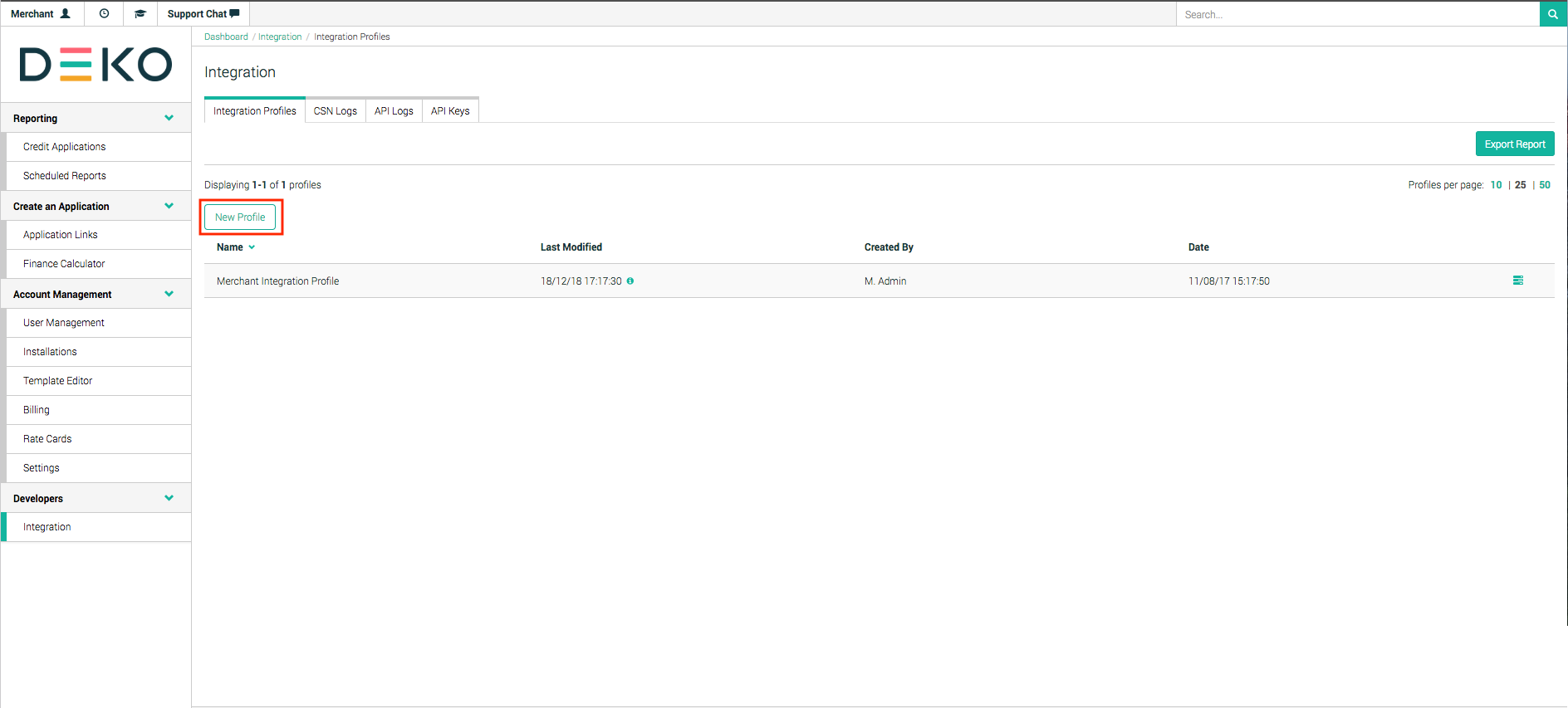
Button to Create a New Profile
Enter the name of the new integration profile.
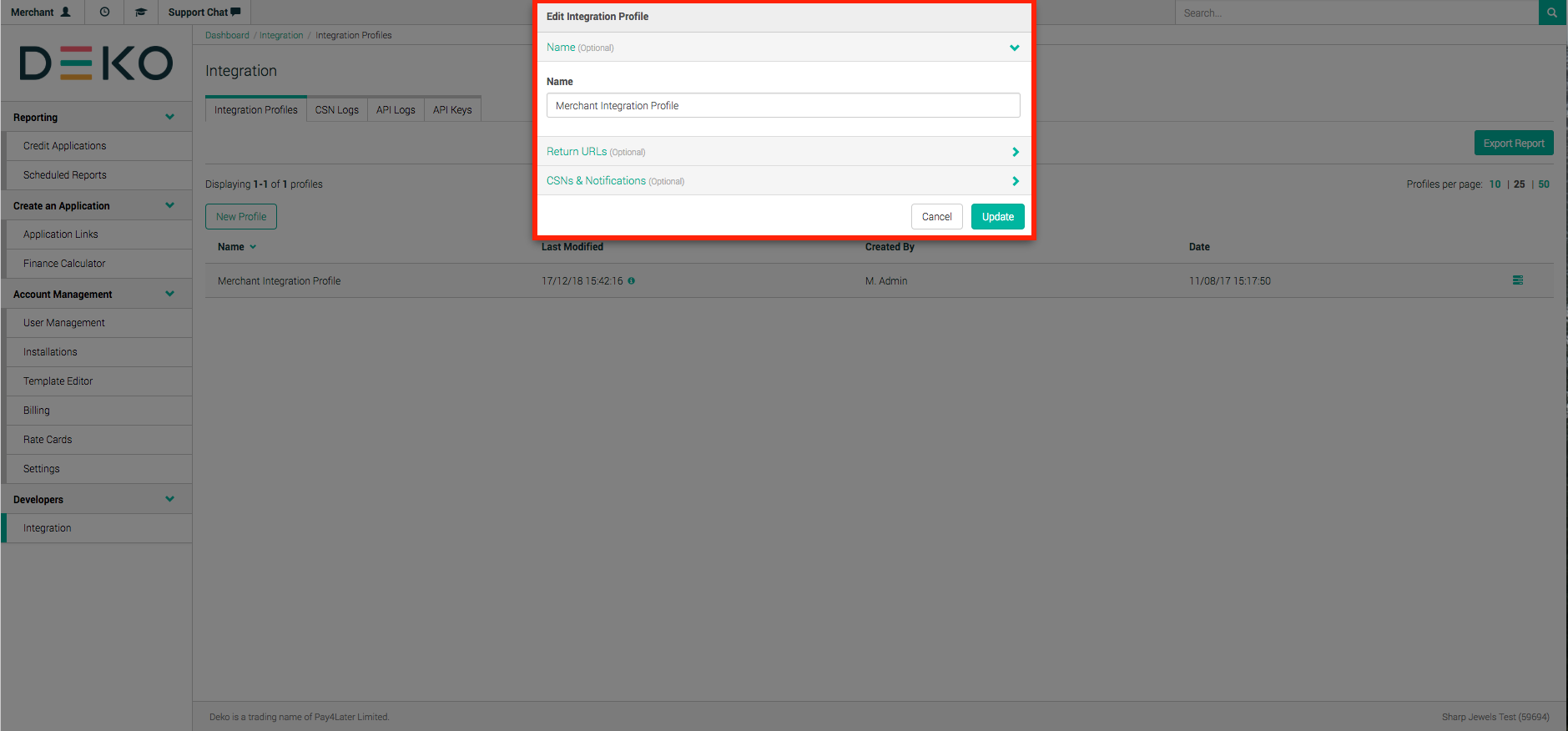
Integration Profile Name
Editing an Existing Installation Profile
The actions menu on the right of each Integration Profile row will enable you to edit, assign installations or delete the Integration Profile.
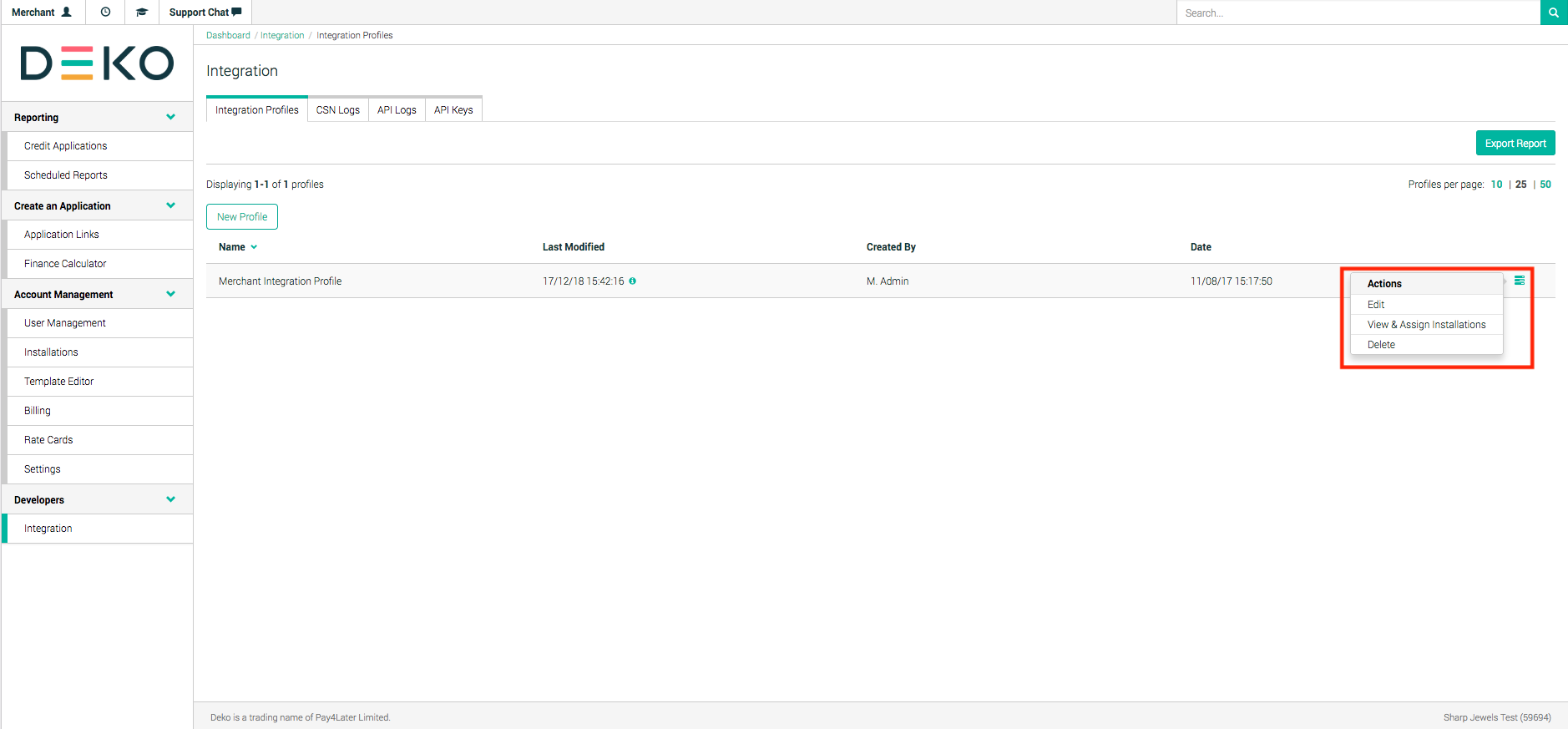
Integration Actions
Updated about 1 year ago
