Assigning an Installation
Assigning an Installation
Once you have either created/edited your Integration profile you will need to assign an installation. In order to activate these settings for integration. Please note an installation can only be assigned to one integration profile at a time.
From the actions menu click "View & Assign Installations"
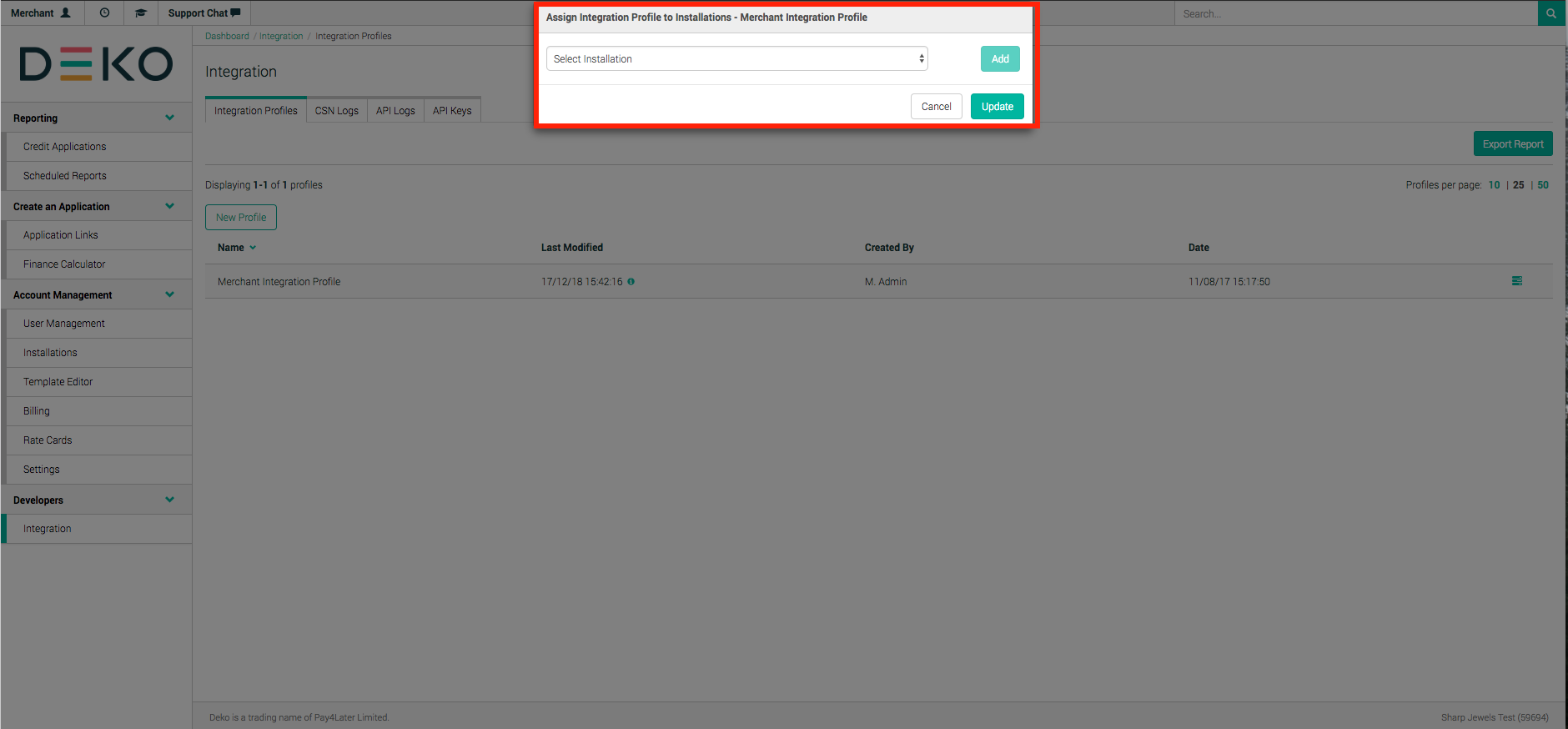
Default Installation Assigned
Click the drop-down menu to view all the available installations.
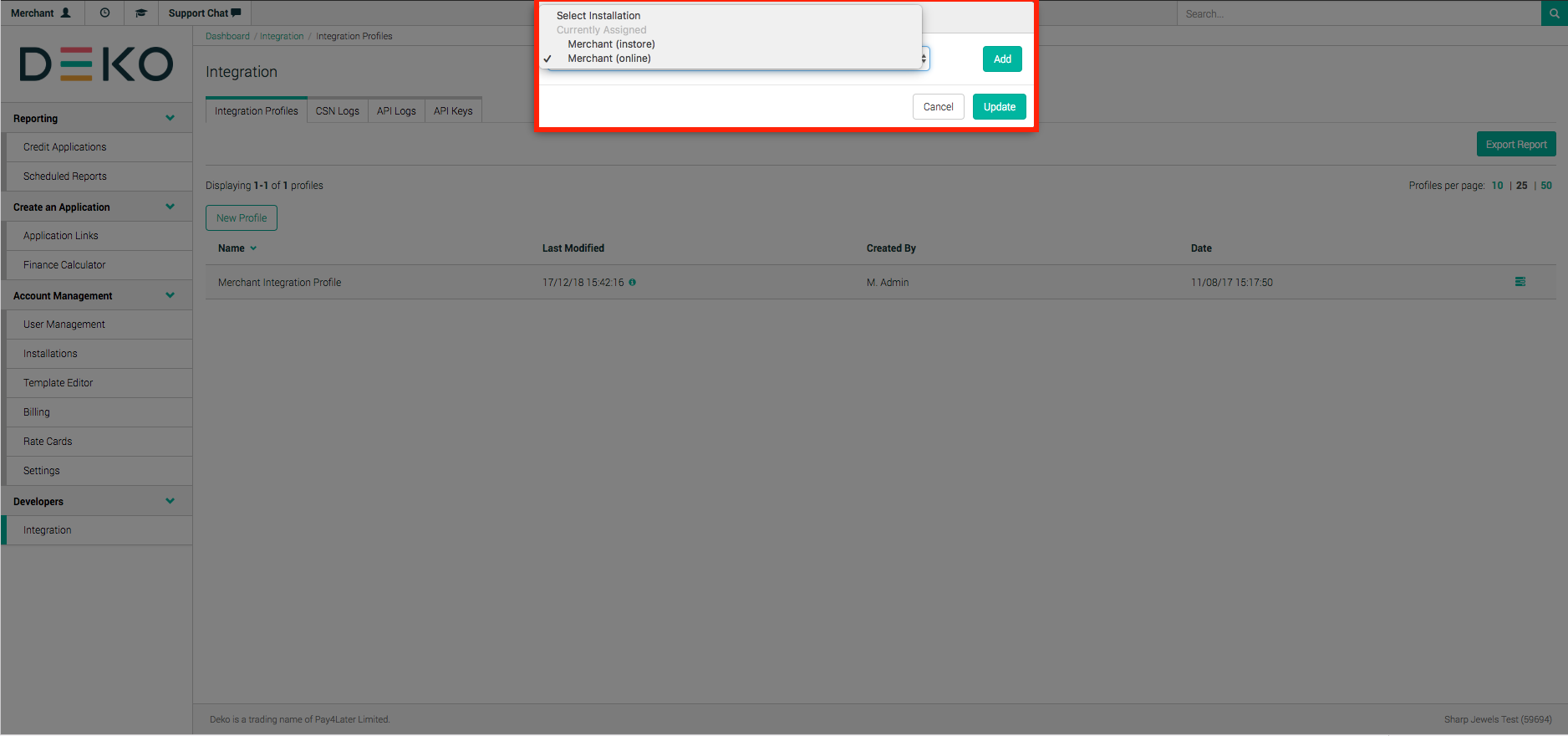
Selecting Installation
Click add to the integration profile.
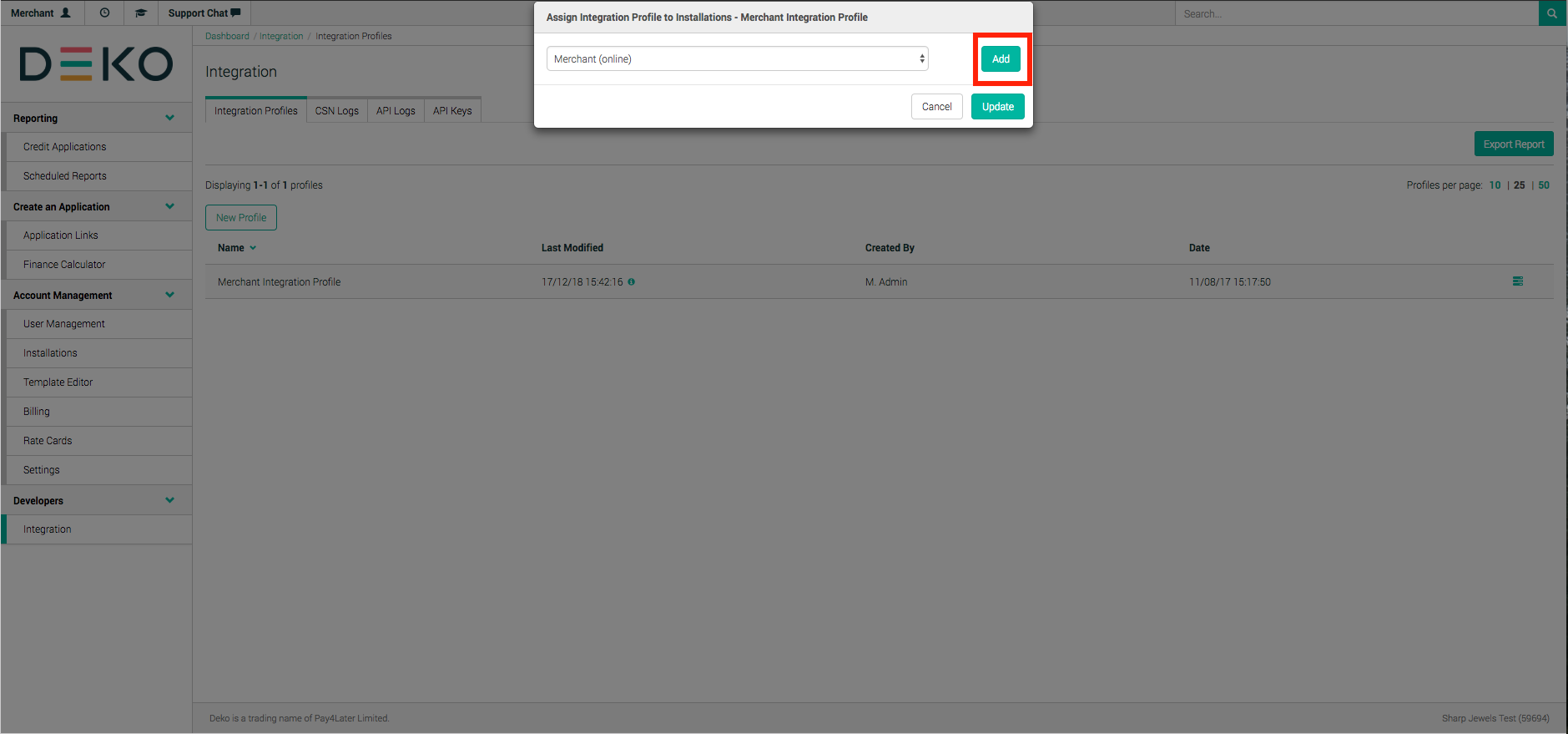
Adding installation
Finally, click update to save these settings for the profile.
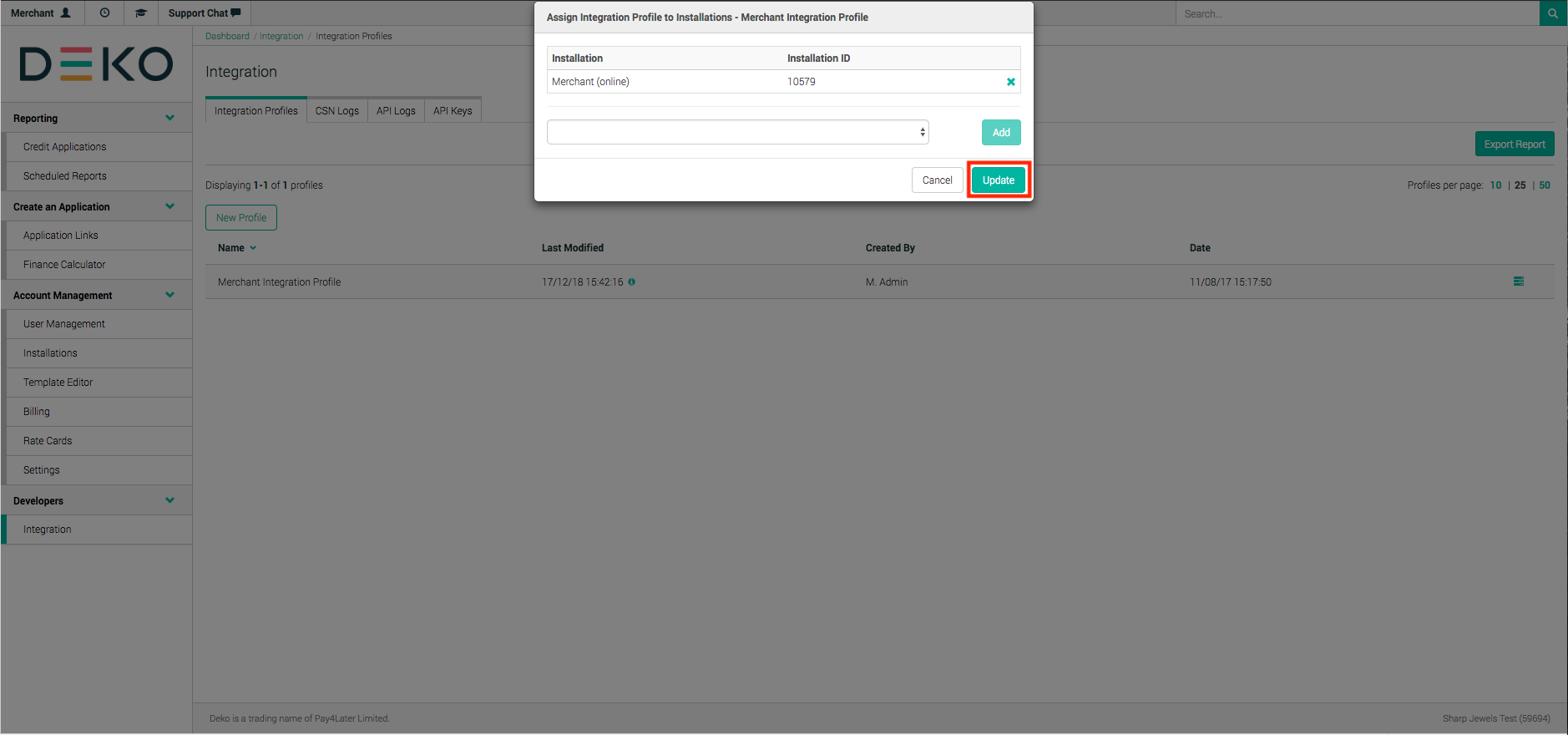
Assigned Installations
Updated about 1 year ago
