View Users
To access the User Management section in the Dashboard, navigate to the appropriate tab where you will find a comprehensive list of all users with permissions to your merchant account.
This section provides detailed information to help you identify each user, including their email address and current status. You can see whether a user has been newly created and is awaiting an invitation to join the Dashboard, or if they are an existing user with active or inactive login status. Additionally, the last time each user logged into the Dashboard is displayed.
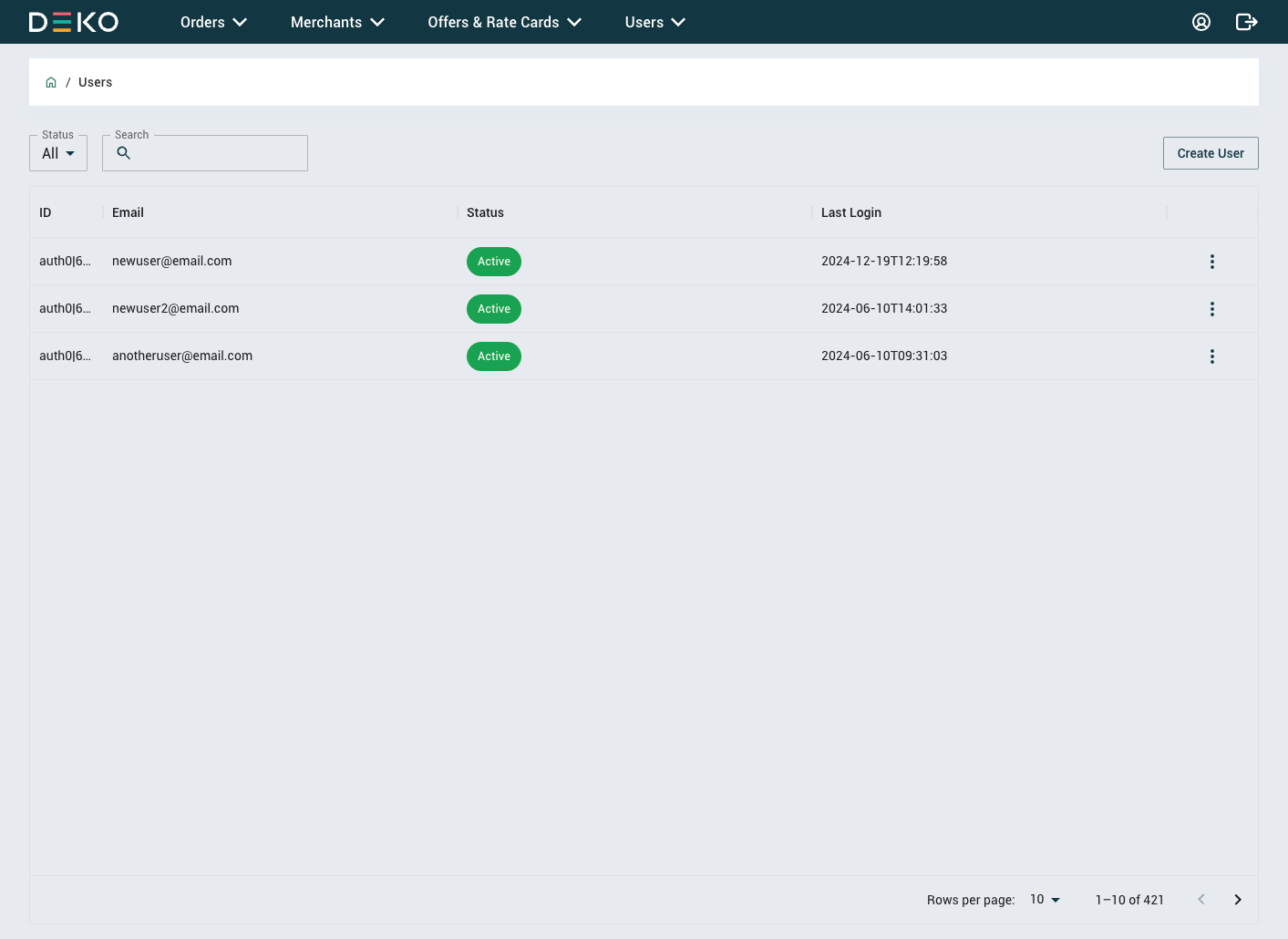
A search bar is available to help you locate users by their email address or ID. You can refine your search by filtering users based on their status or by sorting the list according to the last login date. This functionality is designed to enhance your ability to efficiently manage user access.
Updated about 1 year ago
