Delete User
To remove users who no longer need access to your account, navigate to the User Management section within the Dashboard. Here’s how you can delete a user:
- Locate the User: Use the searchable list to find the user you wish to delete. Click on their name to open their user profile.
- Delete the User: In the user profile, look for the ‘Delete’ button located at the top right corner of the screen. Click this button to initiate the deletion process.
- Confirm Deletion: A confirmation prompt will appear. Confirm your decision to proceed with deleting the user. Once confirmed, the user will be removed and will no longer have access to your Merchant Account in the Dashboard.
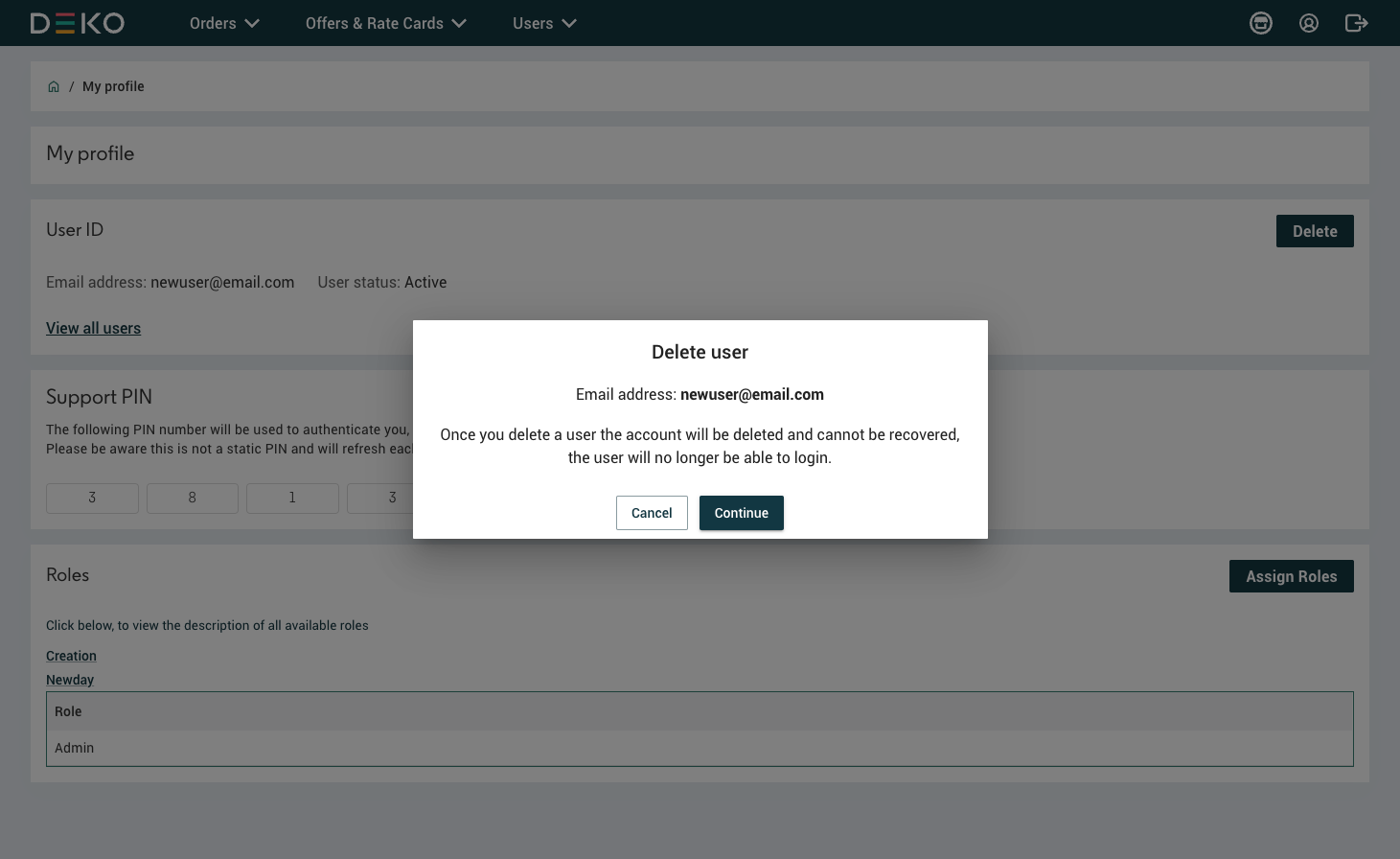
This process ensures that only authorised individuals have access to your account, maintaining the security and integrity of your operations.
Updated about 1 year ago
