View Rate Card
The Offers & Rate Cards section in the Dashboard allows you to access the rate card for Newpay which you agreed to upon activating your account.
The rate card includes all available finance offers, enabling you to enable, disable, and configure each offer according to your needs.
View rate cards
In the Dashboard, the Offers & Rate Cards > Offers section displays the currently active rate cards from Newpay, along with any previous rate cards that have been replaced. By selecting a rate card, you can view detailed information about the rate card and the finance offers it includes, as well as their default settings.
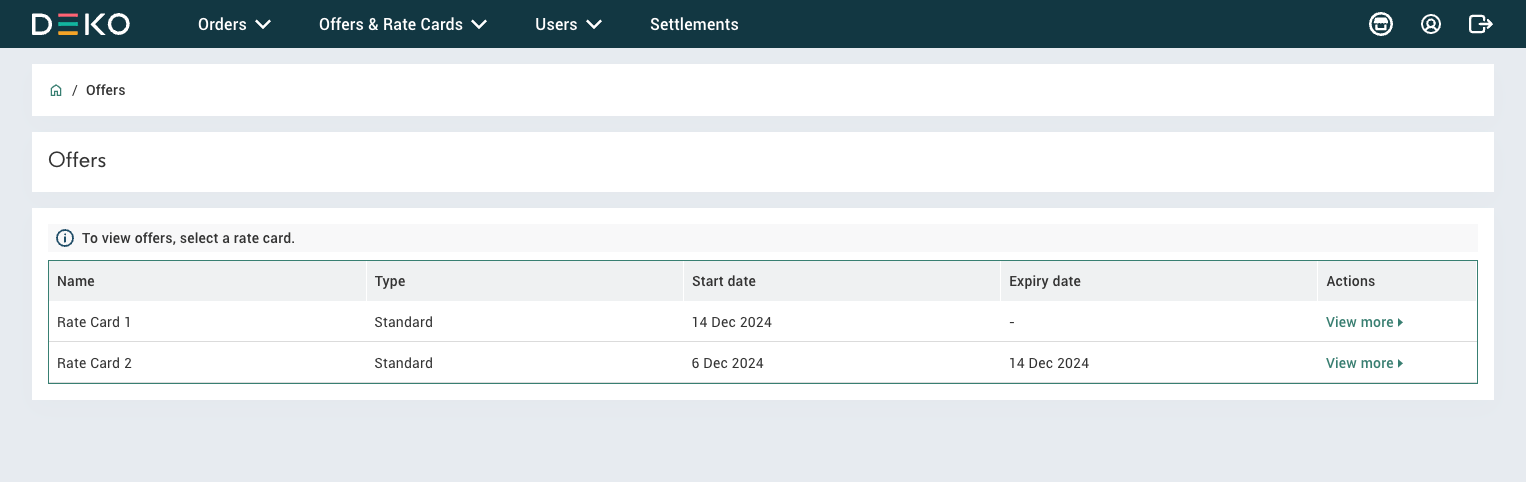
This section provides details such as the interest rate and term for each offer, whether it is a promotional rate aimed at boosting sales, and any merchant subsidy rate you owe to Newpay for these rates. Each offer and subsidy has specified minimum and maximum values applicable to customer purchases.
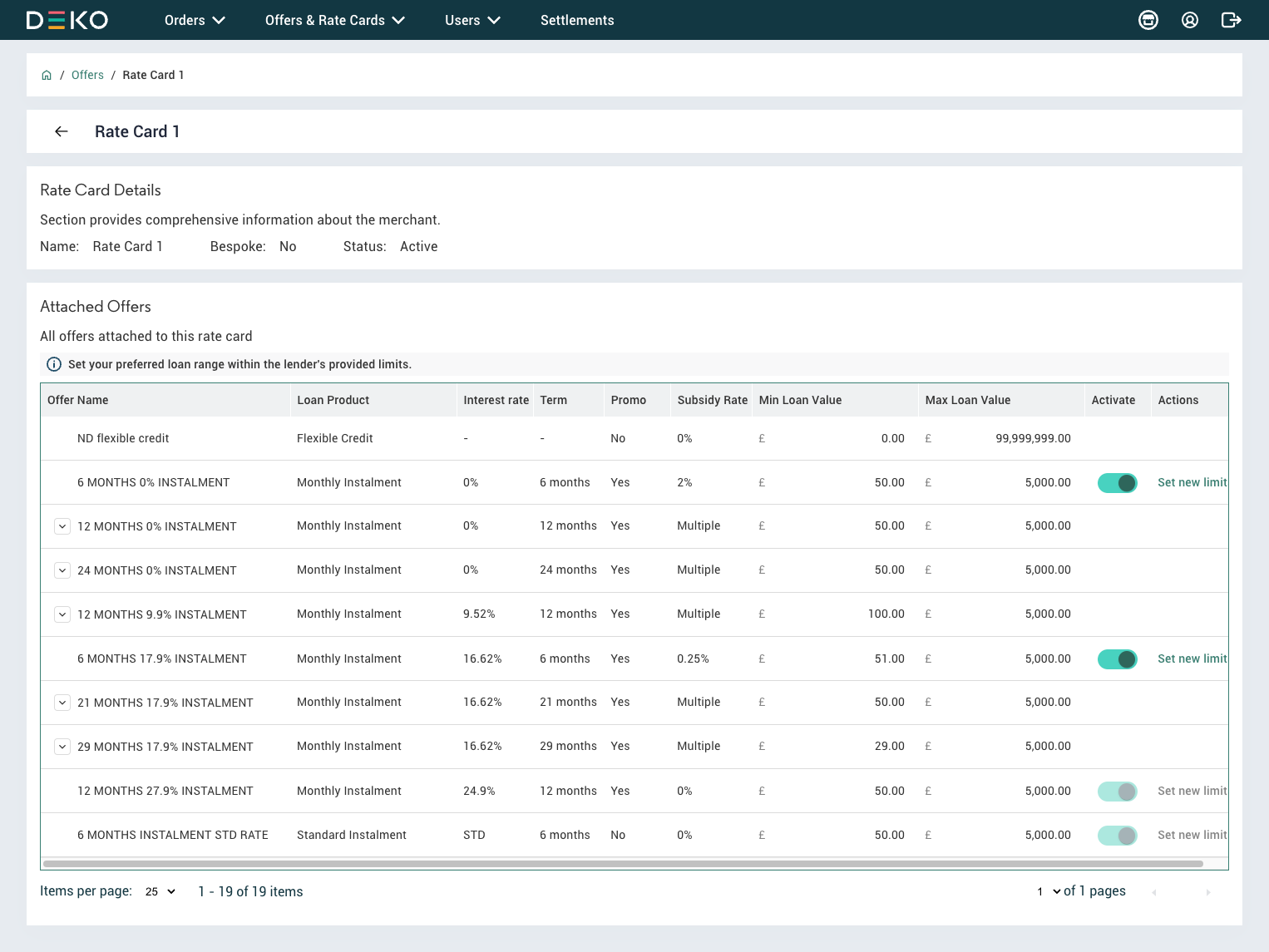
Different Ranges Could ApplyNewpay may present different subsidies for various value ranges on the same offer, resulting in multiple entries for one offer, each with a distinct value range.
Updated about 1 year ago
