Configure Environments
To expedite the integration process, merchants opting for a standard setup will benefit from our expert team's assistance in installing and configuring Newpay directly into your e-commerce platform using our top-tier modules.
To facilitate a successful integration, you'll need to provide specific details to our team. A 'Technical Onboarding Form' will be available in the Developers menu, allowing you to securely submit this information.
The required information includes your e-commerce platform type and version, along with your administrator credentials. Rest assured, this data is stored securely and is accessible only to our skilled technicians for a limited time.
Upon your first login to the Dashboard, you'll be prompted to verify the accuracy of the information collected during onboarding. After confirmation, you'll be asked to provide your e-commerce configuration details.
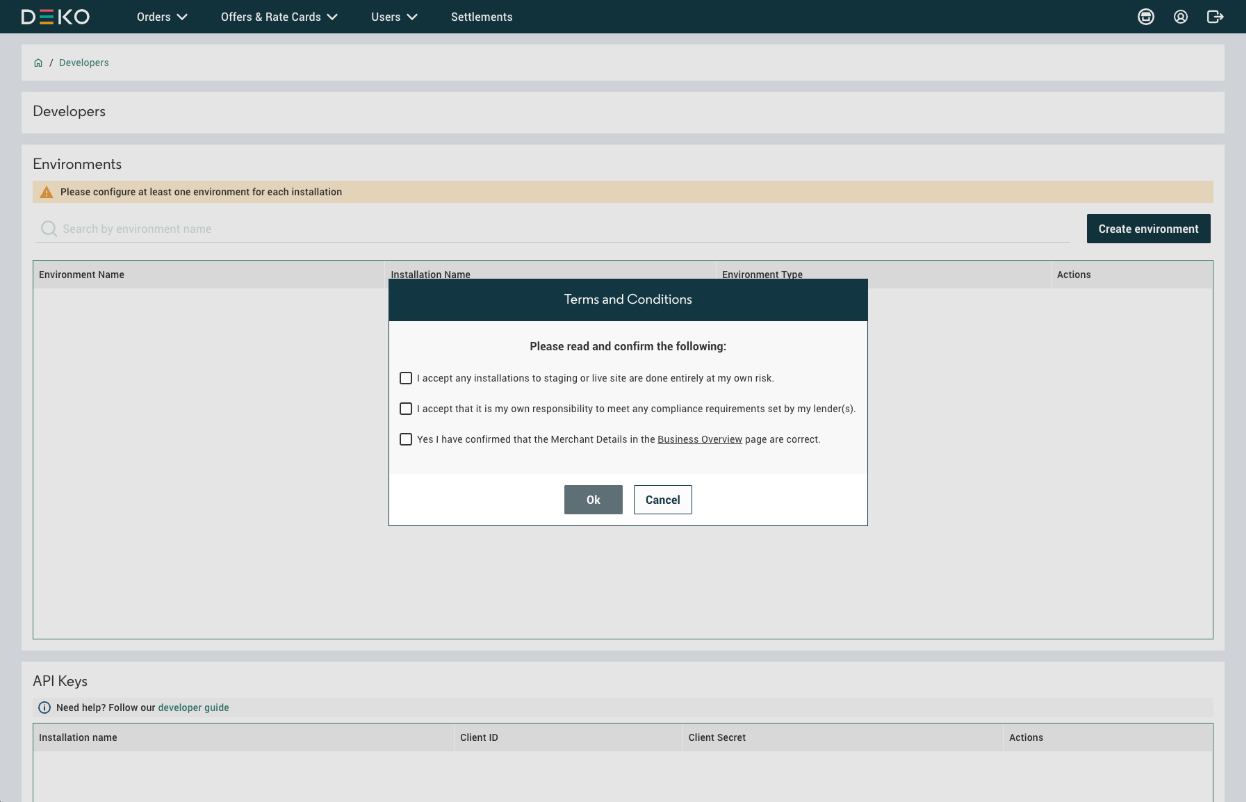
The primary account holder will initially access this screen when setting up the first admin user. However, any user can complete the form, so it can be deferred until a technical user is added to the account.
Before entering any e-commerce configuration details, you will see a list of your installations (websites or brands) defined during the Newpay onboarding process. These installations are pending integration.
Each installation requires technical onboarding. If needed, you can select multiple installations simultaneously and apply the same e-commerce details to all.
Once the technical onboarding form is submitted, our team will contact you to schedule the implementation at a convenient time.
Updated about 1 year ago
