Password Reset
To reset your password, click on 'Forgot password?' located directly below the login panel on the Dashboard.
You will be prompted to enter the email address associated with your account. After submitting your email, check your inbox for instructions on how to reset your password. This email will include a password reset link.
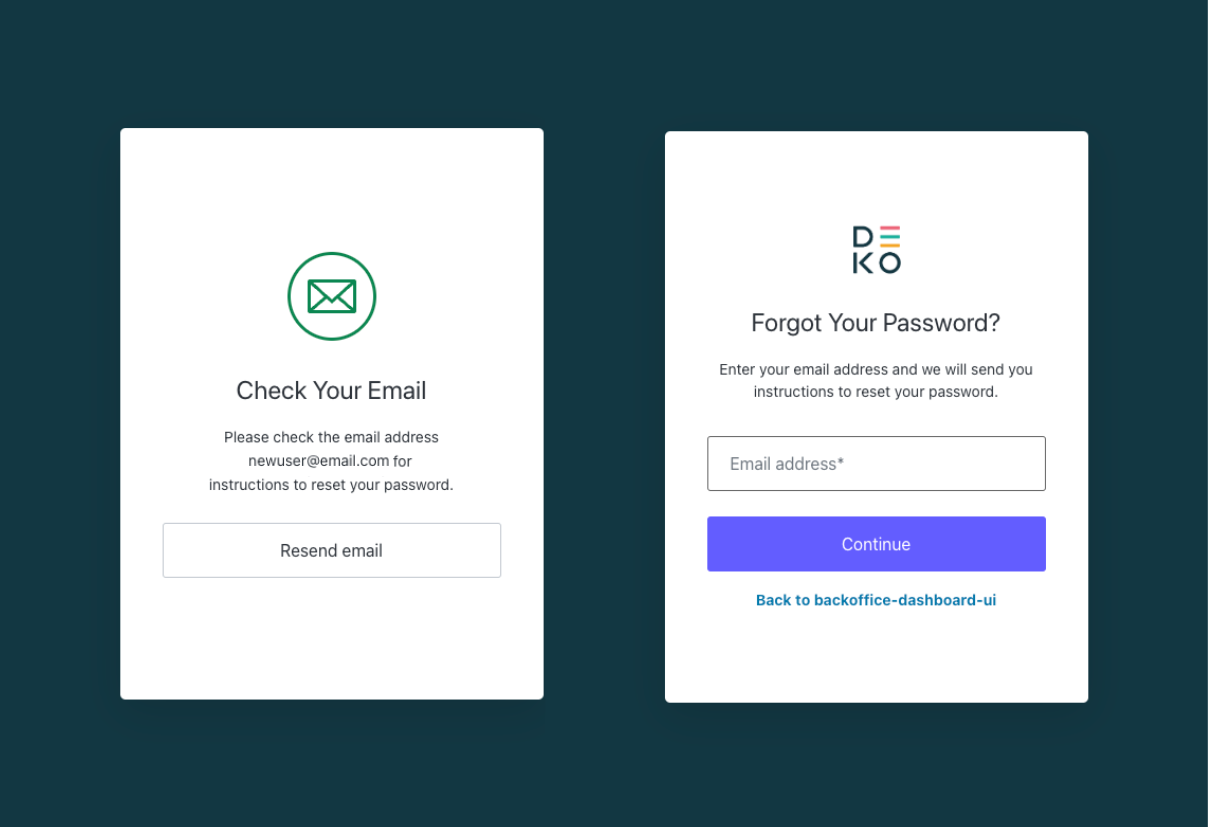
If you do not receive the password reset email, you can request to resend it. Additionally, check your junk or spam folder in case the email was misdirected.
Upon receiving the password reset email, click the link provided to open a new password screen. You will need to enter your new password twice to confirm it is correct.
Updated about 1 year ago
