View Orders
The Dashboard Orders view equips you with the tools needed to effectively track finance applications, monitor performance, and ensure smooth order fulfilment, allowing you to manage your financed orders efficiently.
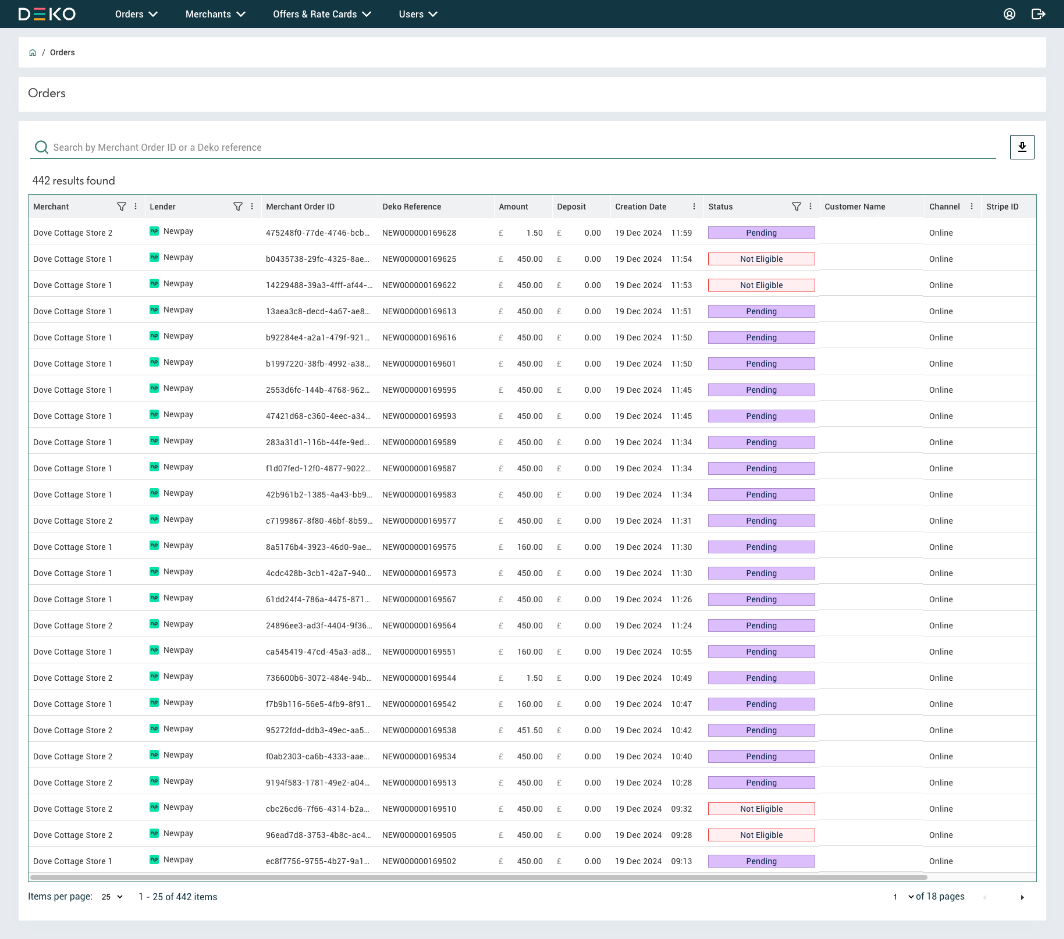
Don’t forgetNewpay is a digital credit account that can be reused, meaning you will see both new finance applications and existing finance account purchases.
Real-time Order Tracking
The Orders view in the Dashboard provides a dynamic window into finance activity on your website, updating in real time as new customer finance applications or orders begin or progress.
This feature offers instant visibility into all finance activities through your website. The interactive summary provides a clear overview of each application, including the date and time of submission, total purchase amount, current application status, and your relevant transaction references for easy identification and reconciliation.
Filtering and Sorting
The Orders view allows you to easily navigate your order list by applying filters based on various criteria such as date range and application status.
Effortless Search
With the built-in search function in the Orders view, you can quickly locate specific applications and purchases. Enter keywords such as your transaction reference numbers or order amounts to instantly find the orders you need.
Data Export
For those who need access to raw data, the Orders view enables you to export your view into a CSV file for use in other software. Whether for reporting, analysis, or archival purposes, this function ensures that the data you need is readily available, reflecting any filters or sorting you've applied for accuracy and relevance.
Detailed Order Information
Clicking on any order within the Orders view will provide you with a comprehensive overview of all relevant details of the order, as well as the corresponding finance application or finance account purchase, whether complete or in progress.
This includes customer information (with privacy controls in place to secure PII), a breakdown of the finance purchase items in the customer basket, status history of the application or finance account purchase, and any additional notes or updates related to the financed order.
| Header | Description |
|---|---|
| Merchant | The specific instance of your website or brand that was used for Newpay |
| Lender | The lender that has processed the application decision, for example Newpay |
| Merchant Order ID | Your own unique merchant order reference |
| Lender Reference | The lenders unique order reference |
| Amount | The total order amount |
| Creation Date | The date and time the order was presented |
| Status | The current state of the transaction |
| Customer Name | The first and last name of the person who carried out the order |
| Channel | The channel in which the order was created e.g. online/instore |
Updated about 1 year ago
