Getting Started
Deko acts as the complete technology layer for implementing finance and any other pay later options, regardless of which of our connected lenders is used. We call this the Deko Wallet and it is your gateway to offering credit.
Why Deko Wallet?The digital wallet is now well established as a means to store a balance or to access cards. But real wallets (which first appeared with paper money in the 17th century) only became mainstream in the 1950s with the proliferation of credit cards. 70 years later and whole generations are turning their backs on traditional credit cards and are accessing finance directly in checkout. The Deko Wallet responds to that requirement - a single plugin to deliver relevant credit options.
Every one of Deko's network of lenders can be accessed in the Wallet, presenting their offers and orchestrating purchases via their finance. Multiple lender products can even be combined in the Wallet to maximise acceptance.
This section provides a summary of the steps required to get started implementing the multi-lender Deko Wallet in your platform using both our APIs and our client-side library. Please review each of the integration steps below.
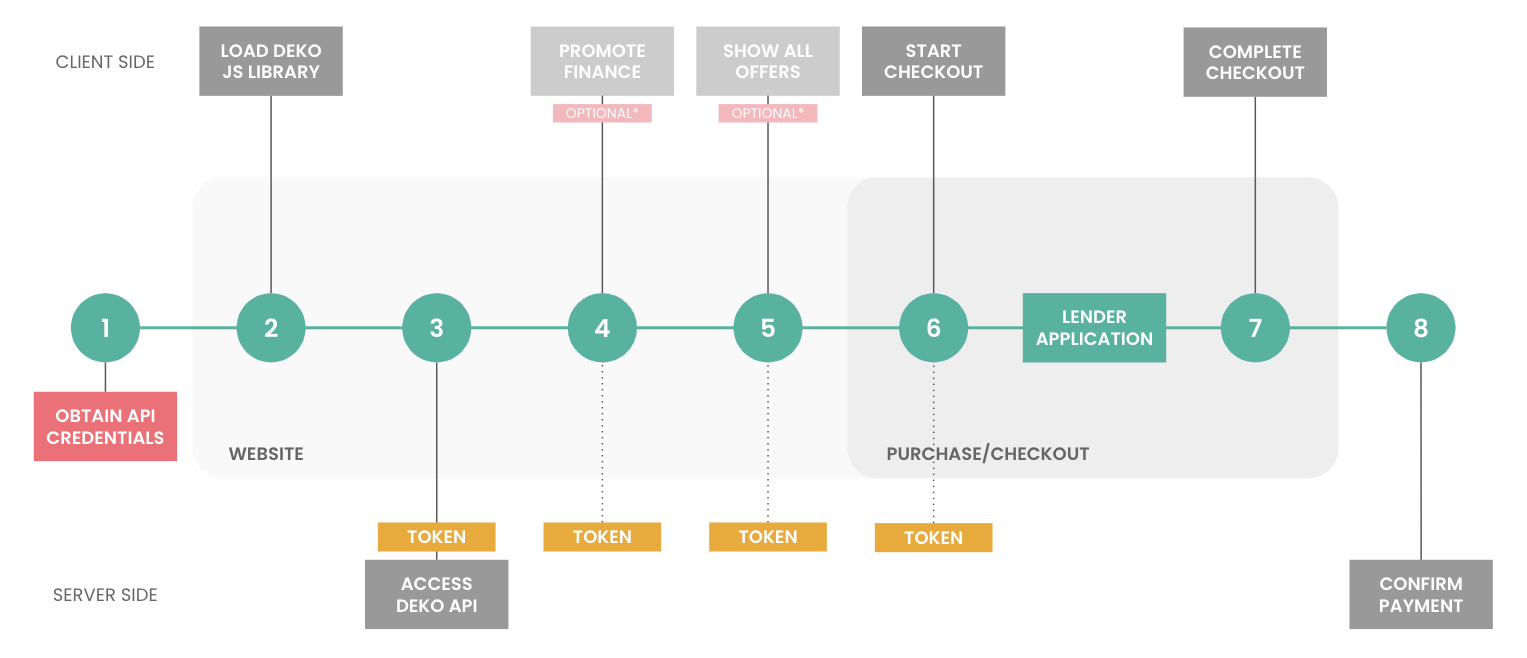
The integration of the Deko Wallet requires use of our backend API as well as frontend client-side development in order to fully implement the experience. Our frontend library lets you deploy additional marketing features and tools too.
-
Obtain API Credentials for identifying your Merchant
On your Website
-
Load the Deko Javascript Library on your website
-
Access Deko API to authenticate and obtain an access token
-
Initialise Deko Wallet and Promote Finance (optional*) outside Checkout
-
Use Deko Wallet to Show Available Finance Offers (optional*) outside Checkout
*subject to FCA permissions - please consult your account manager
At Purchase/Checkout step
-
Use Deko Wallet to start Checkout
-
Complete Lender Application & Checkout
-
Confirm Finance Purchase via Deko API
The Deko Wallet is an embedded finance overlay powered by the Deko Javascript library, which can appear natively in any or all of your webpages. It has the option to display a floating tile (right hand side below - subject to FCA permissions).
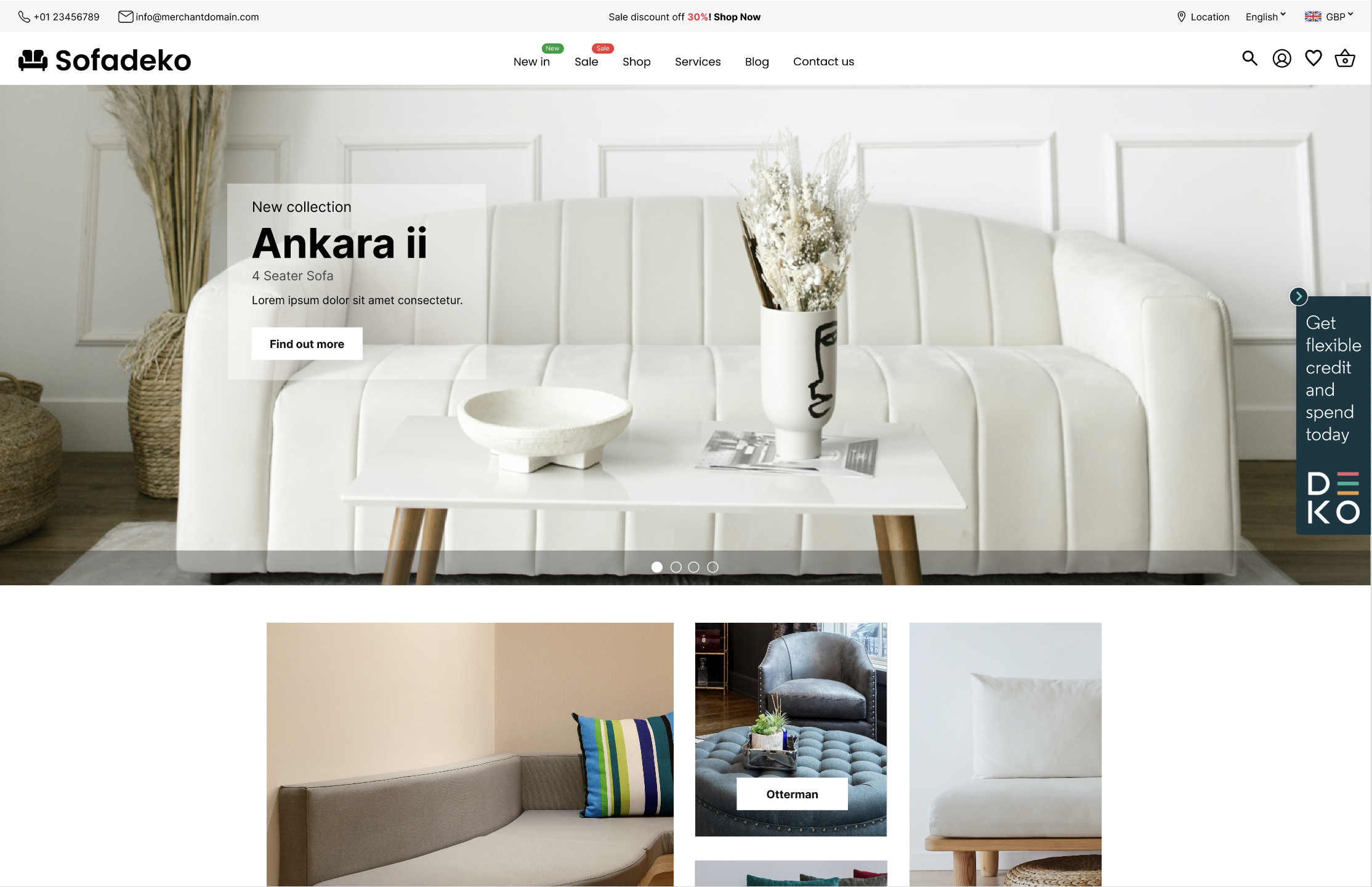
When the Deko Wallet is opened (either via Javascript, link or clicking on the floating tile), it uses a slide out panel on the right of desktop and tablet screens or in full screen on mobile. Your website will remain active in the background.
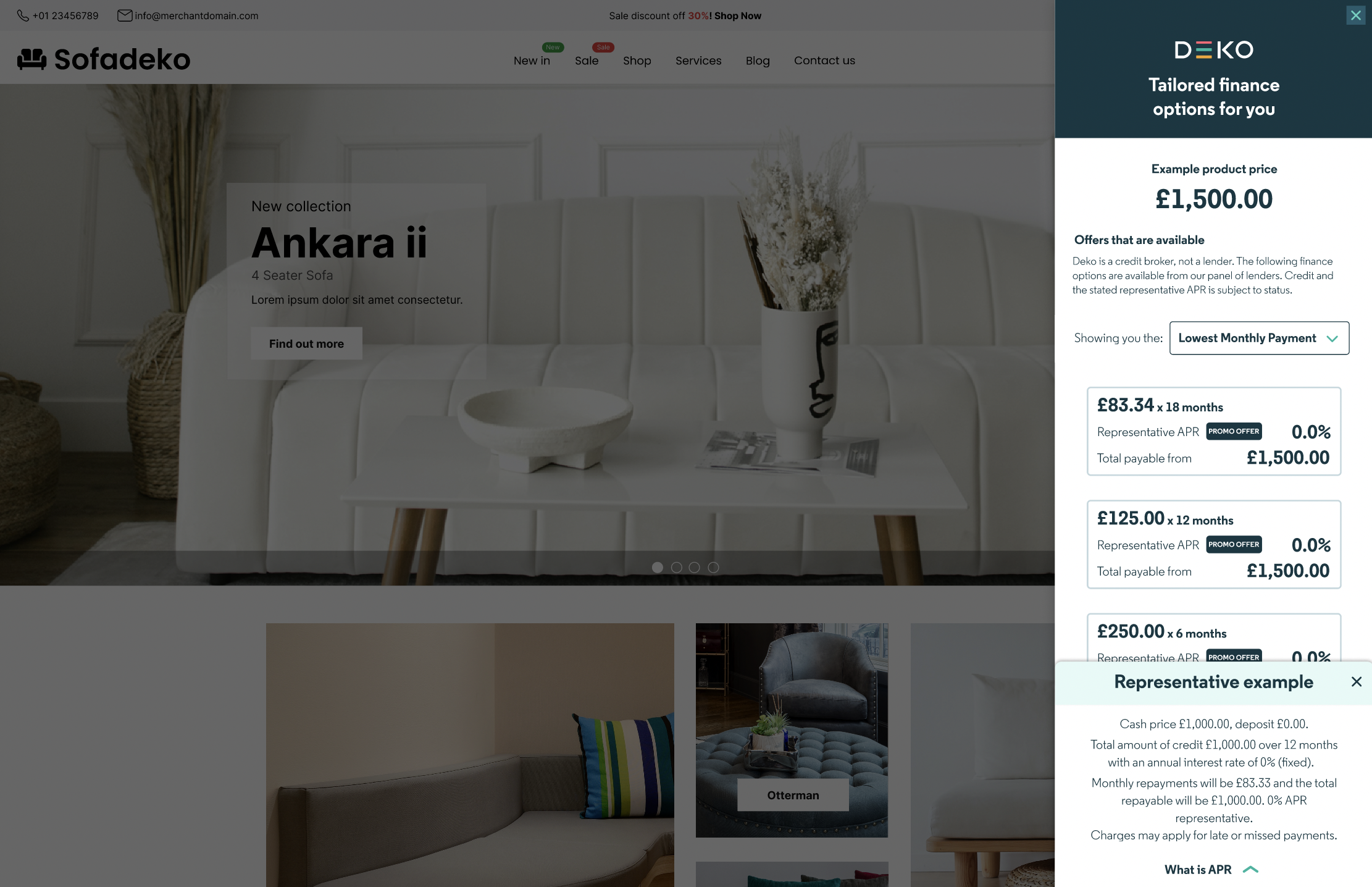
Full API ReferenceGetting Started contains everything you need to implement the Deko Wallet as your one-stop solution to embedded finance and pay later capability. The integration can be adapted to meet most platform and commerce requirements, but you can also view full details of the API schema in the latest Deko API Reference.
Please note: all example curl commands are to show the format of the request and response, but use a dummy API hostname, which will be replaced with relevant UAT and Production credentials that we issue to you for each of your merchants.
Updated 6 months ago
